1) From the top menu click [Resources]
2) then click [Church Forums]

This should take you to the all forums page where you can select your forum by clicking it (see the following image)

Notice in the above screenshot that Threads for the forum [Ask Dr. Ayoub] shows [0] because no one added any threads yet.
By clicking [Ask Dr. Ayoub] link you would move to the following screenshot.

As you see above, if you didn't login (or register) yet then you should click the right link (login or register)
When done, you would see the following screenshot.

In the above example there is no threads yet to join or answer, but you can always add new thread by clicking [New thread] link.
if you click [New thread] you would go to fill up a form similar to the following screenshot.



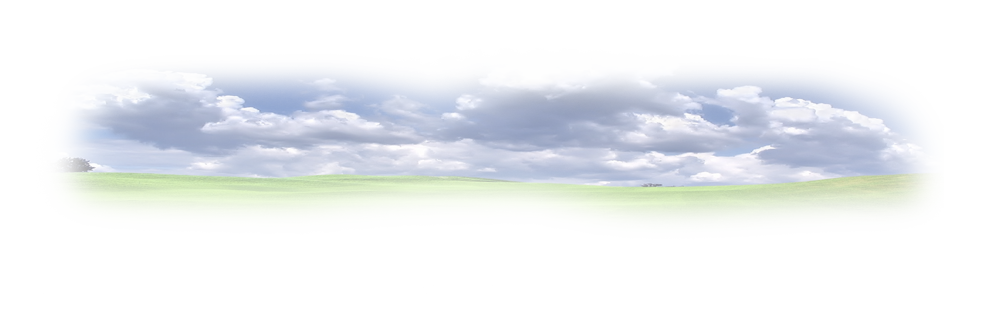

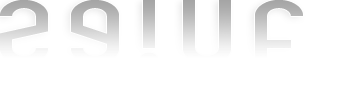
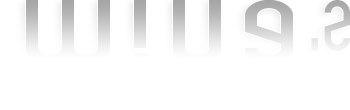






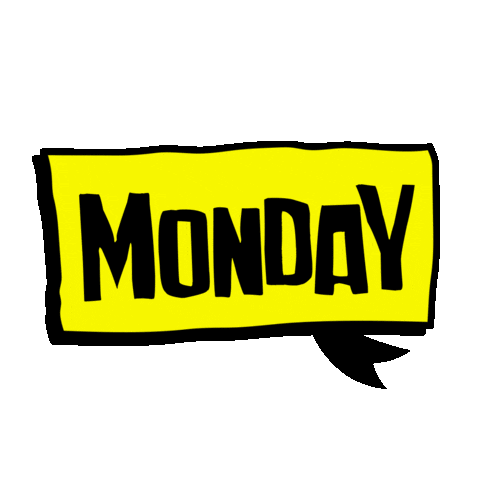


 Subscribe to RSS Feed
Subscribe to RSS Feed